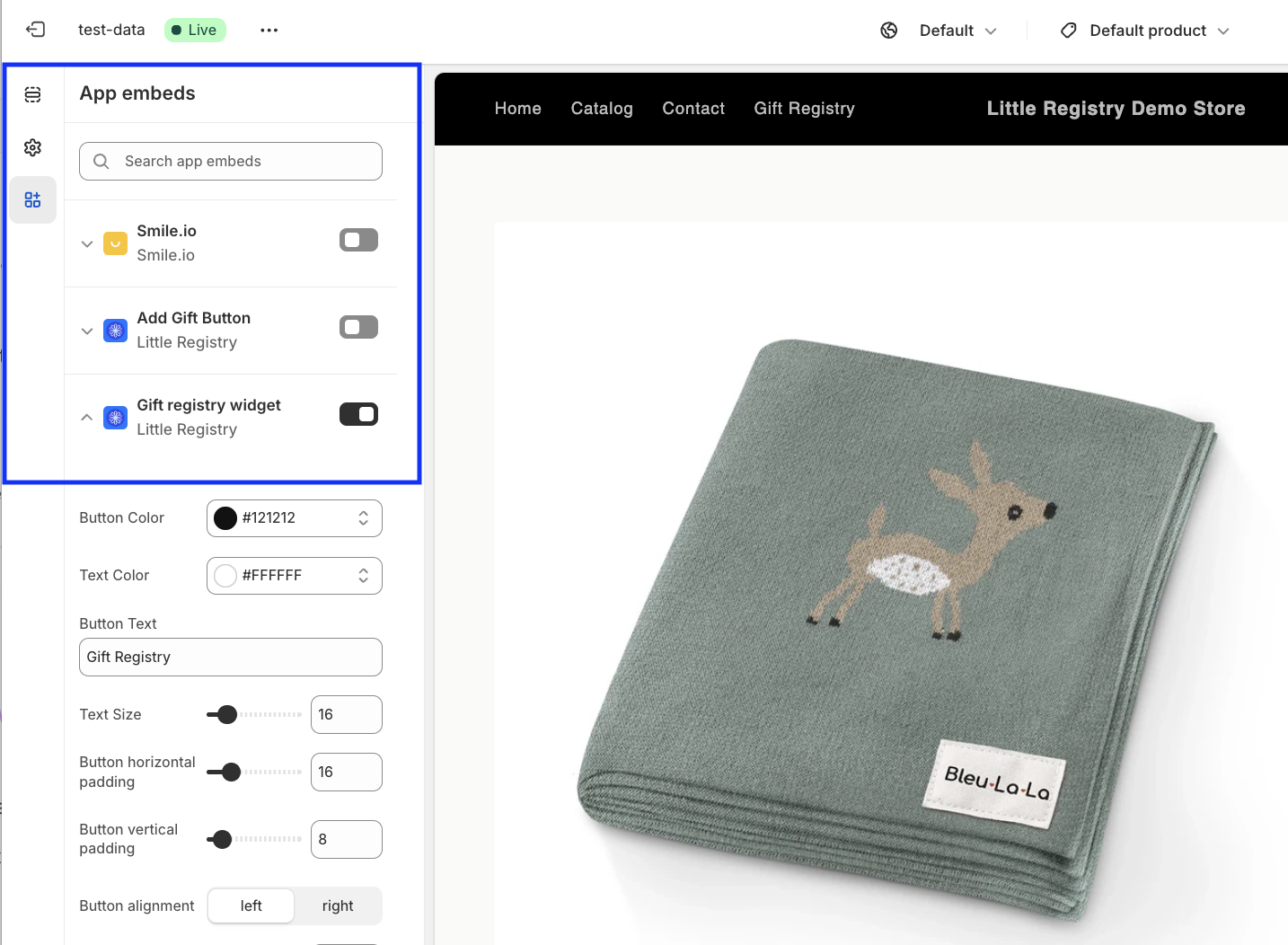Name your Registry Program
Name your Gift Registry Program in the display settings. This will show up as the display name in the widget.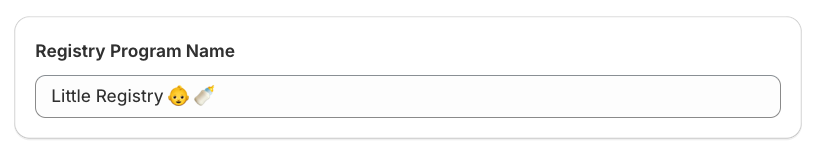
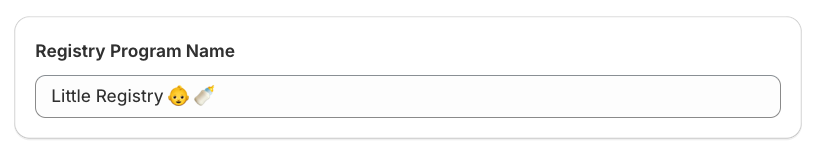
Go to Shopify Theme Editor
From your Shopify admin, go to Online Store > Themes. Select “Customize” to go your current theme’s editor.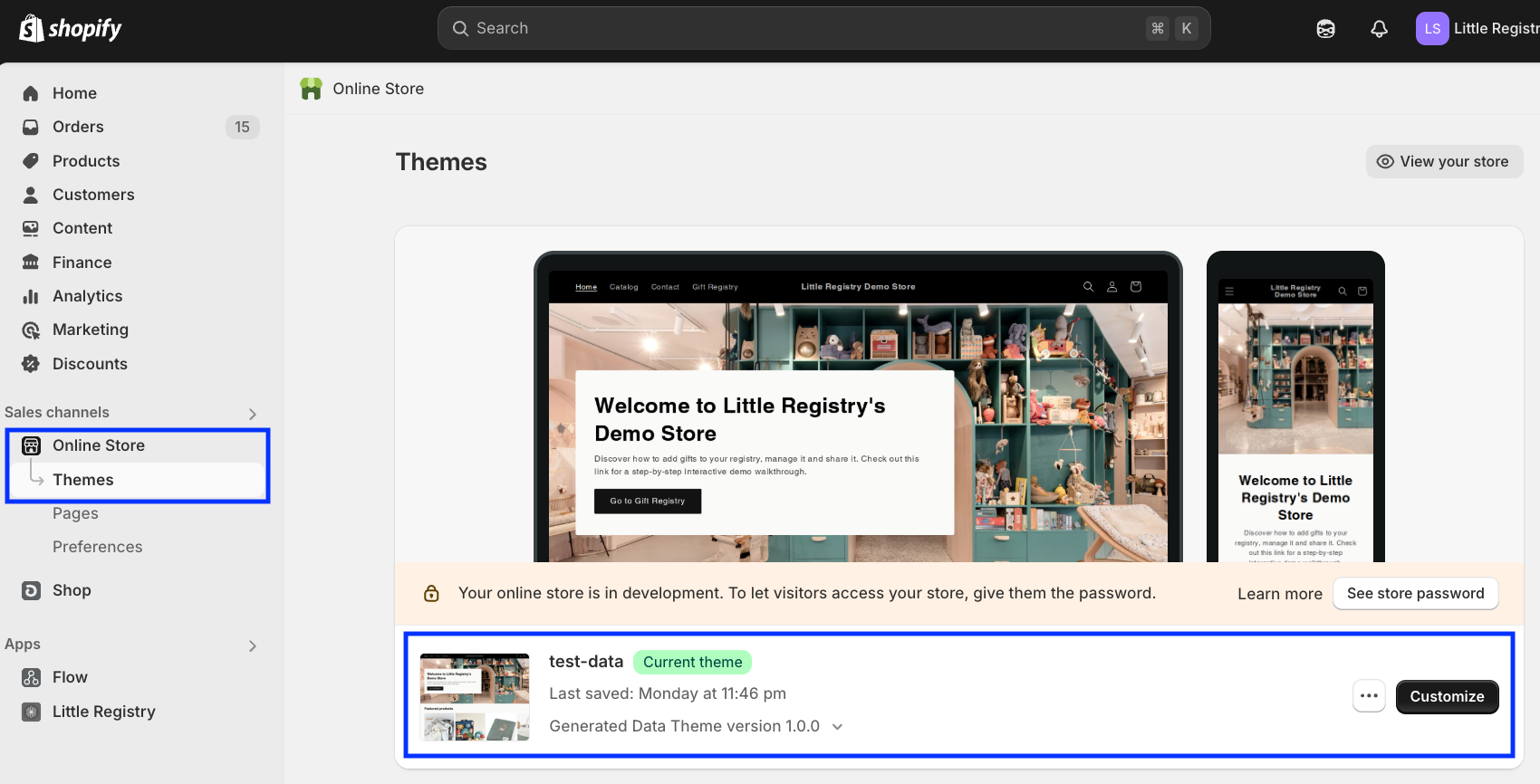
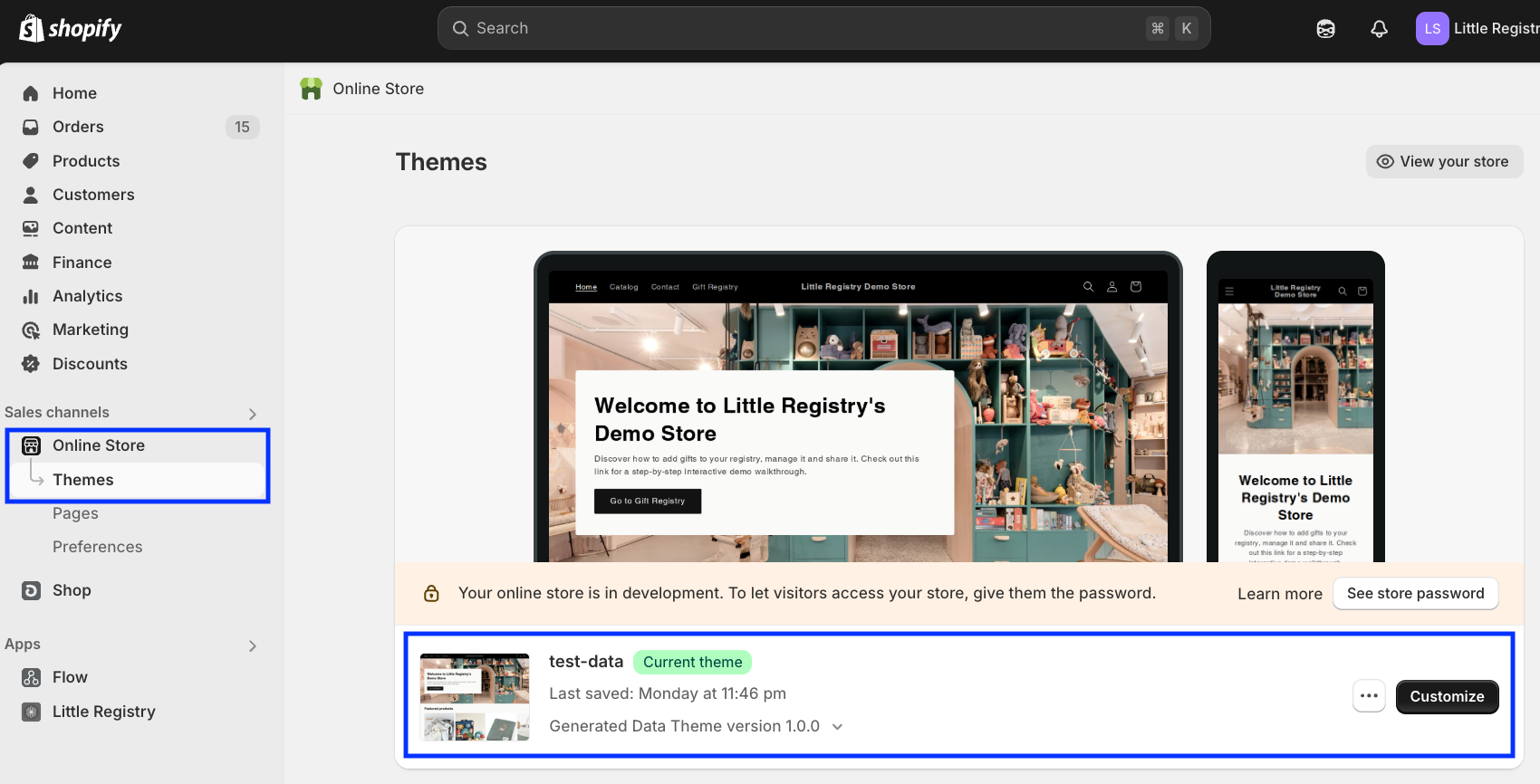
Toggle on the Widget
Toggle on Little Registry’s “Gift registry widget” button in your Shopify store theme.
Customize style of the widget
Customize the style of this widget. Alter button colors, text and position arrangement in the app embeds panel.